Notification emails are a great way to keep up with what's happening in the Google+ stream: whether someone mentions you, comments on your post, or shares with you directly. It's not always enough to just read these updates, however; sometimes you want to respond right away, right from your inbox. The good news is that starting today, you can reply to Google+ notifications from Gmail.
On the desktop, in addition to adding people to circles, and viewing recent Google+ content in the people widget, we're now making Google+ notification emails in Gmail completely interactive:
- You can view, comment on, and +1 posts from inside your inbox
- Your comments appear in the Google+ stream in real-time, and
- Responses from others instantly appear in Gmail, as part of the notification message
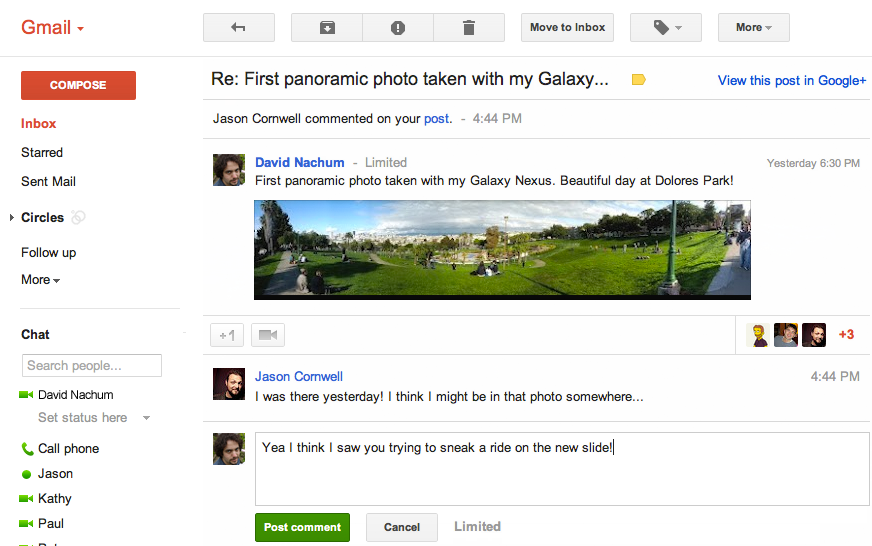
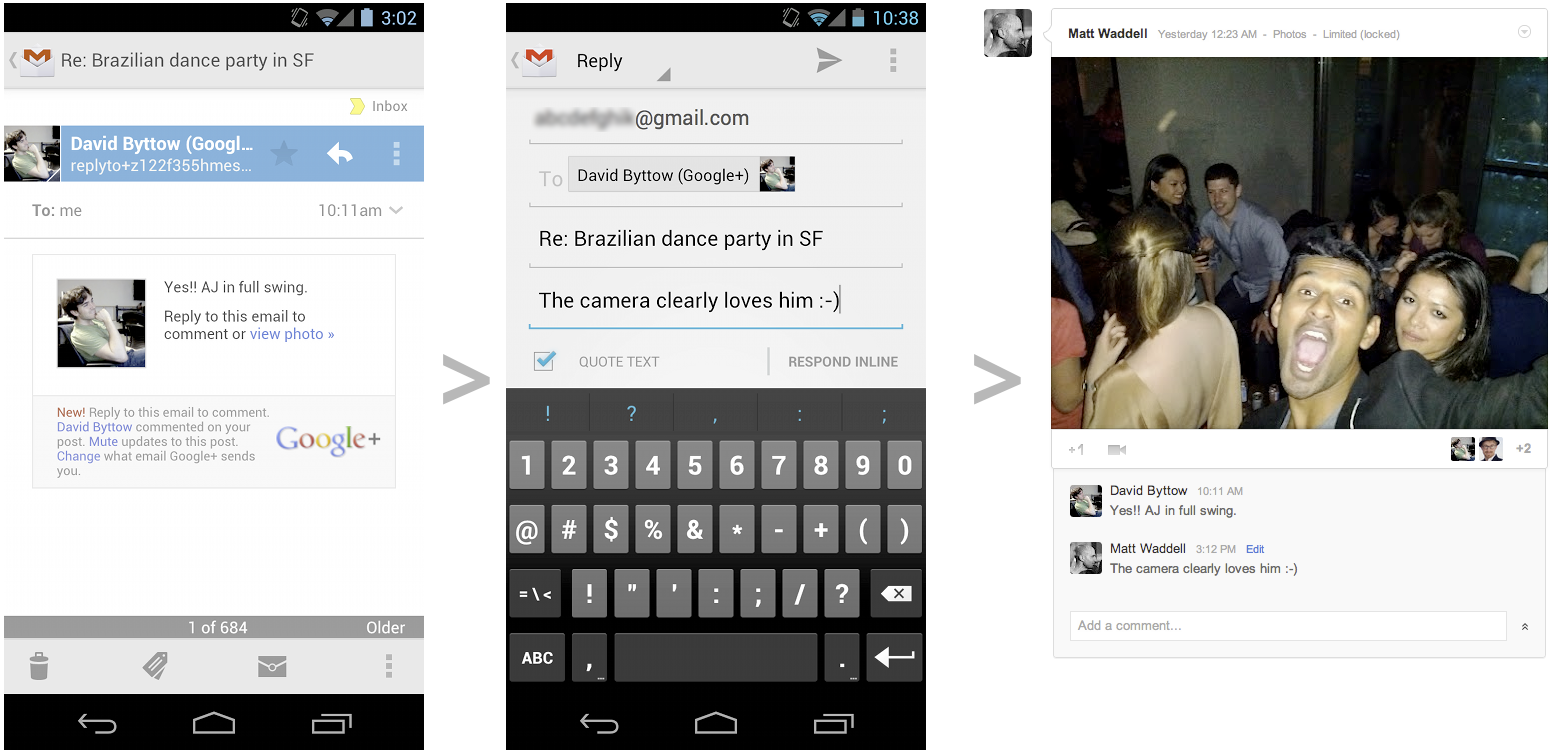
From left to right: Google+ notification on the phone; replying via email; updated post in the stream
We're rolling out all of these features over the next week to users who've upgraded to Google+. In the meantime, you can adjust which Google+ notification emails you want to receive via your Google+ settings.
We’re always working to create a simpler, more intuitive experience for our users, and with today’s changes, we’re excited to take another step in this important direction.
No comments:
Post a Comment